Todoist is one of the most popular productivity apps available on mobile devices, helping millions of users organize their tasks and manage their time efficiently. With its user-friendly interface and powerful features, Todoist has become a go-to app for task management. This article will explore the key features of the Todoist mobile app, how it can help users stay organized, and why it stands out among other productivity apps in the market. Todoist offers a unique combination of simplicity and powerful features, making it one of the most effective tools for increasing productivity. Whether you are a busy professional, a student, or someone managing personal tasks, Todoist ensures you stay on track and meet deadlines.
Overview of Todoist Mobile App
Todoist is an intuitive task management app that helps users stay organized and productive. With its ability to seamlessly sync across multiple devices, Todoist allows you to access your tasks on the go. Whether you’re using it on your phone, tablet, or computer, you can always have your to-do lists at your fingertips. The app’s clean design and simple interface make it easy to use, even for first-time users.
One of the app’s standout features is its project organization system. Users can create multiple projects, set deadlines, and add tasks. Tasks can be prioritized and tagged to help users stay focused on what matters most. Todoist also offers the ability to add subtasks, which makes breaking down complex projects easy and manageable.
Todoist has a reputation for its ease of use, allowing individuals and teams alike to organize their work effectively. The mobile app provides notifications and reminders to ensure you never miss a task. Users can also organize their tasks based on their importance, allowing them to focus on more critical work first. This is crucial for those with busy schedules, as it helps ensure deadlines are met without getting overwhelmed by smaller tasks.
What Makes Todoist Stand Out?
Todoist’s ability to integrate with other apps such as Google Calendar, Slack, and Dropbox makes it a versatile tool for anyone looking to streamline their workflow. Integration ensures that all aspects of your life, from work meetings to personal errands, are in one place, reducing the need to constantly switch between different apps. The flexibility to customize your task lists based on your needs makes it one of the most popular task management apps available.
Another feature that sets Todoist apart is its recurring task functionality. For tasks that need to be repeated, Todoist allows users to set recurrence for daily, weekly, or monthly intervals. This makes it easy to set reminders for tasks like regular meetings, appointments, or personal habits, ensuring that no task gets overlooked.
The app also offers an easy-to-use task visualization system, allowing users to see their progress over time. Whether you are checking off tasks in a project or analyzing completed tasks, Todoist’s design ensures that users can track their productivity effortlessly. The visual layout and ease of use make it an ideal solution for anyone looking to stay productive while managing multiple projects.
Features of Todoist Mobile App
Todoist offers a range of features that make task management easier. The app’s ability to create projects and add tasks within those projects allows users to categorize their work. This feature is essential for users who manage multiple aspects of their lives, such as work, school, and personal commitments. By organizing tasks into clear categories, Todoist helps users focus on one thing at a time, preventing distractions.
Along with task creation, Todoist allows users to set due dates and prioritize tasks based on urgency. This helps users stay on top of deadlines and ensure they are working on the most important tasks first. The app also provides customizable labels, allowing tasks to be filtered by categories such as priority, context, or deadline. This feature is particularly useful for individuals with numerous tasks to manage.
Another standout feature is Todoist’s task reminder system. Reminders can be set for any task, ensuring that users never forget important assignments. This is particularly helpful for those who juggle multiple responsibilities or have a busy schedule. Todoist allows users to receive reminders at specific times, ensuring that tasks are completed on time.
Key Functionalities You Should Know
Todoist integrates seamlessly with various platforms, including Google Calendar, Zapier, and Dropbox. By linking with these services, Todoist ensures that your tasks are updated in real-time and synced across multiple platforms. For example, if a task has been marked as completed on your phone, it will be updated in your desktop app, ensuring that your to-do lists are always current.
The app also supports offline mode, allowing users to continue working on their tasks even when they don’t have access to the internet. Any changes made while offline will be automatically updated once a connection is re-established, ensuring that users can keep working without disruption.
Todoist’s Premium version offers advanced features such as labels, filters, and productivity tracking. These features are ideal for users who require more advanced functionality. For example, productivity tracking allows users to monitor their completed tasks over time, providing insights into their work habits. This feature is perfect for those who want to improve their productivity and track progress.
Why Choose Todoist Over Other Apps?
Todoist has quickly become one of the most trusted task management apps, and it’s easy to see why. The app’s combination of a simple interface and advanced features provides users with everything they need to stay organized. Unlike other apps that focus on one aspect of task management, Todoist covers every need, from basic to-do lists to complex project management.
Another reason Todoist stands out is its user-friendly interface. While other apps may offer similar features, Todoist’s design ensures that tasks are easy to add, prioritize, and manage. The app’s simplicity makes it easy for users to navigate, even if they’re not tech-savvy. Additionally, Todoist’s clean design minimizes distractions, allowing users to stay focused on their tasks.
Finally, Todoist’s flexibility in pricing makes it an appealing choice for a wide range of users. The free version offers essential features, while the Premium version unlocks advanced tools for those who need them. Whether you are a casual user or a professional managing complex projects, Todoist has a plan that fits your needs.
Todoist’s Edge in Task Management
Todoist’s seamless integration with other apps is one of its most significant advantages. For example, users can integrate Todoist with Google Calendar to view tasks alongside their scheduled meetings. This makes it easier to track deadlines and manage time. By synchronizing with other productivity tools, Todoist ensures that users can streamline their work and save time.
Another notable feature is Todoist’s task prioritization system. Users can assign priority levels to tasks, helping them focus on the most urgent tasks first. This system is particularly useful for individuals who manage multiple projects at once. Todoist’s prioritization feature ensures that important tasks are never overlooked.
Todoist also offers collaborative features, allowing users to share tasks with colleagues or family members. This makes it a great tool for managing team projects or coordinating family activities. Whether you are working on a group project at work or planning a family event, Todoist’s sharing feature ensures that everyone stays on the same page.
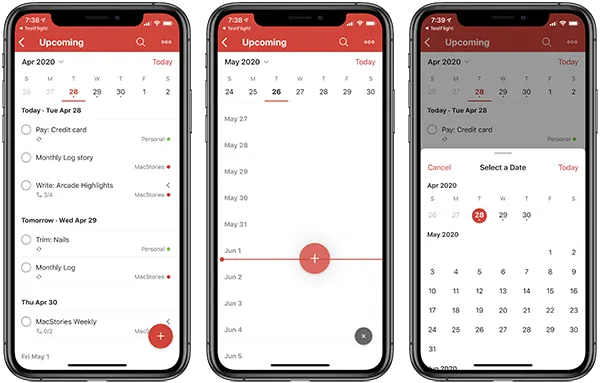
Conclusion
Todoist is a highly versatile app that offers everything you need to stay organized and productive. Its clean design, powerful features, and ability to integrate with other services make it one of the best task management apps available. Whether you’re managing personal tasks or collaborating on team projects, Todoist offers a solution that adapts to your needs.
With its powerful features, such as task reminders, recurring tasks, and seamless integration with other apps, Todoist ensures that users stay organized and on track. The app’s ability to visualize progress and track productivity is especially helpful for those who want to monitor their work habits and improve their efficiency.
For anyone looking to improve their productivity and stay organized, Todoist is a top choice. Whether you’re managing simple to-do lists or complex projects, Todoist provides a reliable, flexible solution for all your task management needs.
Todoist: A Reliable Solution for Task Management
Todoist has proven itself as one of the best task management apps available on the market. It offers a combination of simplicity, powerful features, and cross-platform synchronization that ensures users stay organized. The app’s flexible pricing options make it accessible to users with varying needs, whether they’re casual users or professionals.
The app’s ease of use, coupled with its ability to integrate with other platforms, makes it an ideal solution for anyone looking to streamline their workflow. With Todoist, you can manage personal, work, and collaborative tasks in one place, making it an indispensable tool for staying productive.
If you are looking for a task management solution that is both powerful and easy to use, Todoist is the app for you. Its ability to integrate with other tools and its range of customizable features make it the ultimate productivity app for both individuals and teams.



